Canva Graphic Design Tool
Create professional designs without hiring a pro.
Creating visually stunning content is a must for any business looking to capture attention and leave a lasting impression. But what if you don’t have professional design skills or a big budget to hire a designer? Enter Canva, the ultimate graphic design tool that empowers anyone to create beautiful visuals with ease.
Whether you’re designing for your business or clients, Canva simplifies creating graphics that captivate your audience and elevate your brand.
What is Canva? A Graphic Design Tool for Everyone
Canva is a graphic design platform that combines powerful design tools with an intuitive drag-and-drop interface. From social media posts to presentations, flyers, and even business cards, Canva offers everything you need to create professional-looking designs—no prior experience required.
With Canva Pro, you unlock advanced features like brand kits, premium templates, and access to millions of stock photos, making it a game-changer for businesses aiming for efficiency and consistency.
Why Your Business Needs Canva
1. Create Stunning Visuals That Stand Out
In today’s digital world, visual content is king. Canva helps you design eye-catching graphics that grab attention and leave a lasting impression.
- Use its extensive library of templates to craft unique designs for social media, email campaigns, or blog posts.
- Elevate your marketing efforts with visuals that reflect your brand’s professionalism and creativity.
2. Save Time and Money
Hiring a professional designer or purchasing expensive design software isn’t always practical for small business owners. Canva bridges the gap by offering:
- An affordable Canva Pro subscription with premium features.
- User-friendly tools that allow you to create polished designs in minutes.
3. Streamline Your Branding
Maintaining a cohesive brand image is crucial, especially when growing your business. Canva’s features make it easy to:
- Build and save branded templates for consistent visuals across all platforms.
- Keep your color palette, fonts, and logos in one place with the Brand Kit (available in Canva Pro).
4. Improve Your Design Skills Without Overwhelm
If you’ve ever felt intimidated by graphic design, Canva is here to change that. Its intuitive interface and educational resources allow you to:
- Experiment with layouts, fonts, and color schemes.
- Learn the basics of design without investing in expensive courses.
Canva Pro: Unlock Advanced Features
While the free version of Canva offers incredible value, Canva Pro takes things to the next level:
- Access over 100 million premium photos, videos, and elements.
- Remove backgrounds instantly for cleaner, more professional designs.
- Collaborate with team members to streamline your workflow.
These features can save countless hours and ensure your visuals always look polished and on-brand.
How to Get Started with Canva Today
Ready to elevate your designs? Follow these steps:
- Visit Canva’s website and sign up for a free account.
- Explore the platform’s templates and tools to create your first design.
- Upgrade to Canva Pro if you’re ready to take your visuals to the next level with premium features.
Bonus: Free 90-Day Success Plan Workbook for Coaches
As a special gift, I’ve created a free 90-Day Success Plan downloadable workbook—designed specifically for coaches. Crafted in Canva, this workbook not only helps you map out your goals and actions for the next 90 days but also serves as an example of what you can create for your own audience.
You can use this workbook as a lead magnet to grow your email list, a free giveaway to attract potential coaching clients, or even as inspiration for your own materials. The best part? You don’t have to sign up to an email list to download it. 🙂
Take some time to dream big, follow the actionable steps, and by the end, you’ll have an amazing plan to guide you toward achieving your goals. I hope this resource inspires you and helps you create success on your journey.
Delegating is a growth strategy.
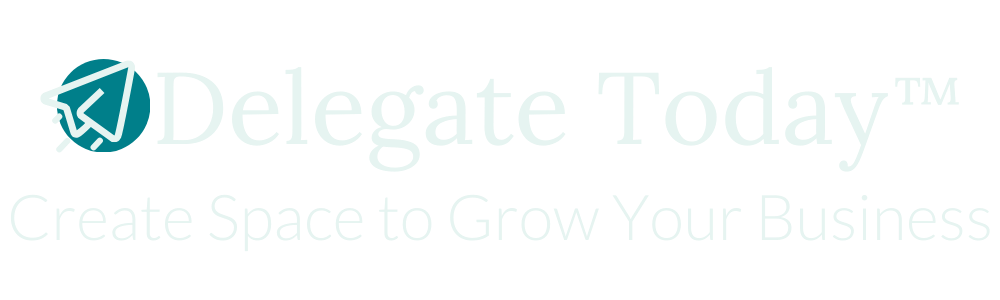


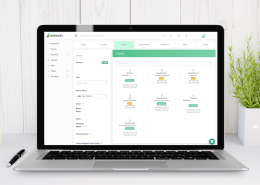


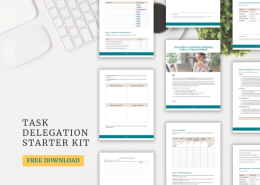












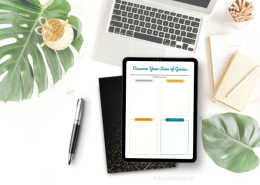

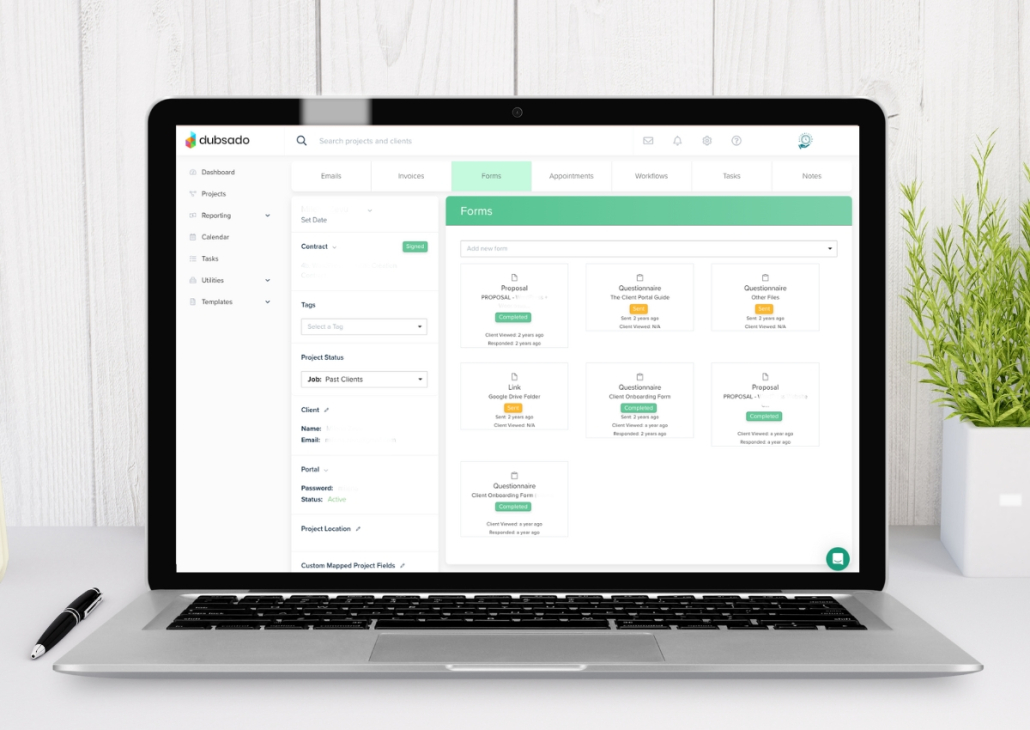


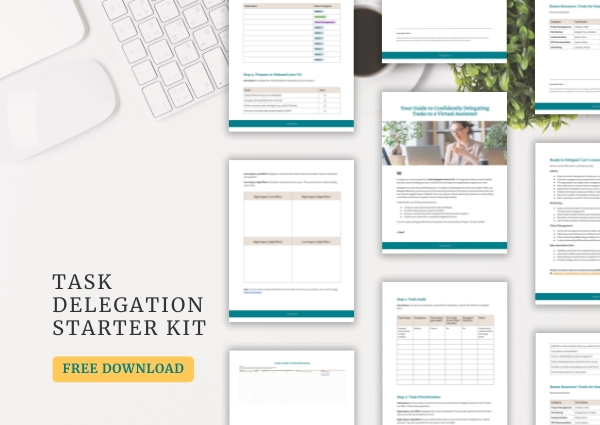
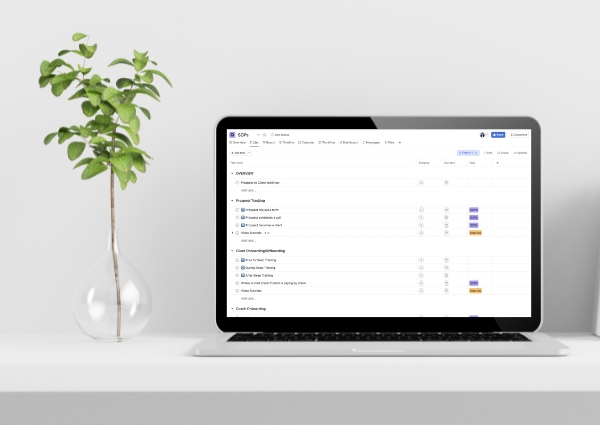








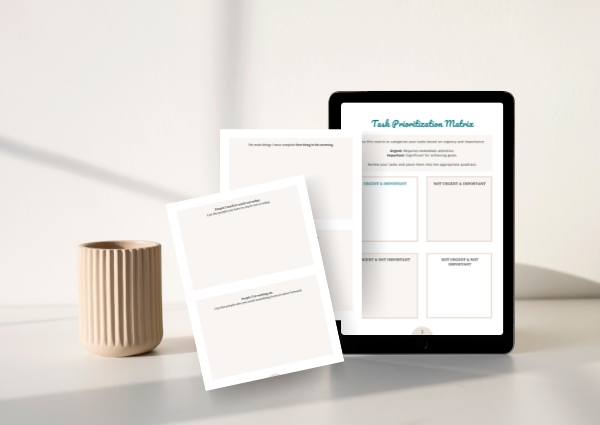


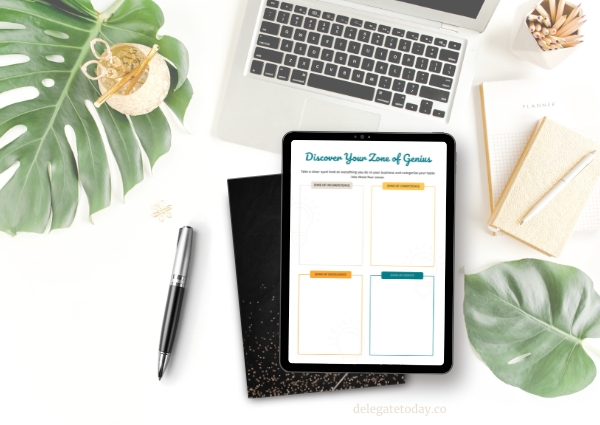


Comments