Inbox Zero
10 Steps to Organize Your Inbox and Keep It Clutter-Free
An overflowing inbox can be one of the biggest sources of stress for busy professionals. If you constantly feel like you’re drowning in emails, achieving Inbox Zero may feel like an impossible goal—but it’s not! With the right strategies, you can take control of your inbox, stay organized, and maintain a clutter-free email system.
Here are 10 actionable steps to help you achieve Inbox Zero and keep it that way.
1. Start with a Clean Slate
If your inbox is completely out of control, start by archiving everything older than two weeks. Create a folder called “Old Emails” or “Archive,” and move all your older emails there. This gives you a clean slate to start fresh without losing access to important messages.
2. Set Up Email Folders or Labels
Organize your inbox by creating folders or labels for different categories of emails. Common categories include:
- Action Required
- Waiting for Response
- Receipts and Invoices
- Projects
Assign incoming emails to these folders as you process them.
3. Use the Two-Minute Rule
When you open an email, decide immediately if you can respond or act on it within two minutes. If you can, handle it on the spot and archive the email. For longer tasks, move the email to your “Action Required” folder or add it to your task management system.
4. Schedule Time for Email Management
Instead of checking emails throughout the day, block specific times on your calendar for email management. For example, check your inbox in the morning, after lunch, and at the end of the day. This reduces distractions and ensures you’re handling emails more efficiently.
5. Unsubscribe Ruthlessly
Reduce inbox clutter by unsubscribing from newsletters and promotional emails you no longer find valuable. Tools like Unroll.me can make this process faster. Keep only the subscriptions that truly add value to your day.
6. Leverage Email Filters and Rules
Automate your email organization by setting up filters or rules. For instance:
- Emails from specific senders can go directly into designated folders.
- Newsletters can bypass your primary inbox and land in a “Read Later” folder.
- Notifications can skip your inbox entirely.
7. Use Email Templates for Repetitive Responses
Save time by creating templates for responses you send frequently. Most email platforms like Gmail and Outlook allow you to save canned responses or templates. This is especially helpful for responding to common inquiries or scheduling requests.
8. Delete or Archive Emails Immediately
Adopt a “touch it once” mindset. Once you’ve acted on an email or decided it’s no longer relevant, delete or archive it immediately. The less clutter you have, the easier it is to maintain Inbox Zero.
9. Keep Your Inbox for Emails That Require Action
Treat your inbox like a to-do list: if it doesn’t require action, it shouldn’t stay there. Use folders, labels, or a task management tool to organize emails that don’t need immediate attention.
10. Review Weekly
Set aside 15–20 minutes each week to review your folders, delete unnecessary emails, and clear out tasks you’ve completed. This habit ensures that your email system remains effective and up to date.
Bonus Tip: Use Tools to Stay Organized
Consider using email productivity tools like:
- Clean Email to declutter your inbox in bulk.
- SaneBox to sort important emails from the rest.
- Trello or ClickUp for managing email tasks outside your inbox.
Why Maintaining Inbox Zero Matters
It isn’t just about having a clean inbox—it’s about reducing mental clutter, improving focus, and staying on top of important tasks. By following these steps, you can transform your inbox from a source of stress into a streamlined, efficient tool that supports your productivity.
Your Path to Inbox Zero
Achieving Inbox Zero is a process, not a one-time event. With these 10 actionable steps, you’ll not only organize your inbox but also create habits that keep it clutter-free. Start small, stay consistent, and enjoy the clarity that comes with a clean inbox.
Ready to take control of your inbox? Download our free Inbox Zero Checklist and get started today!
What’s your biggest challenge when it comes to managing your inbox? Let me know in the comments!
Say goodbye to overwhelm.
Take the first step today.
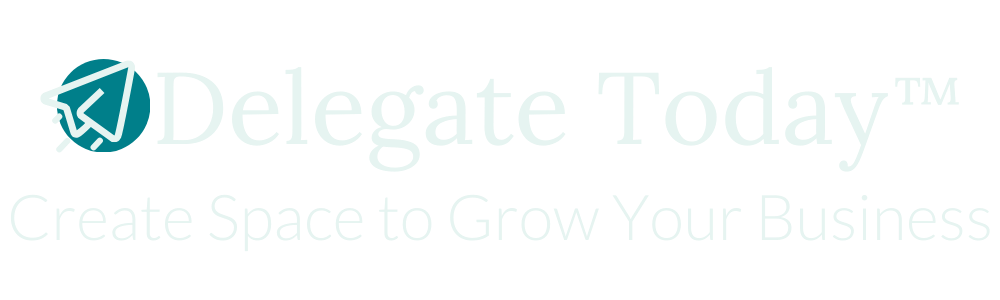


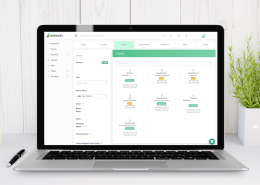

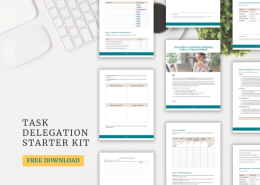













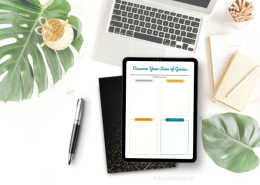

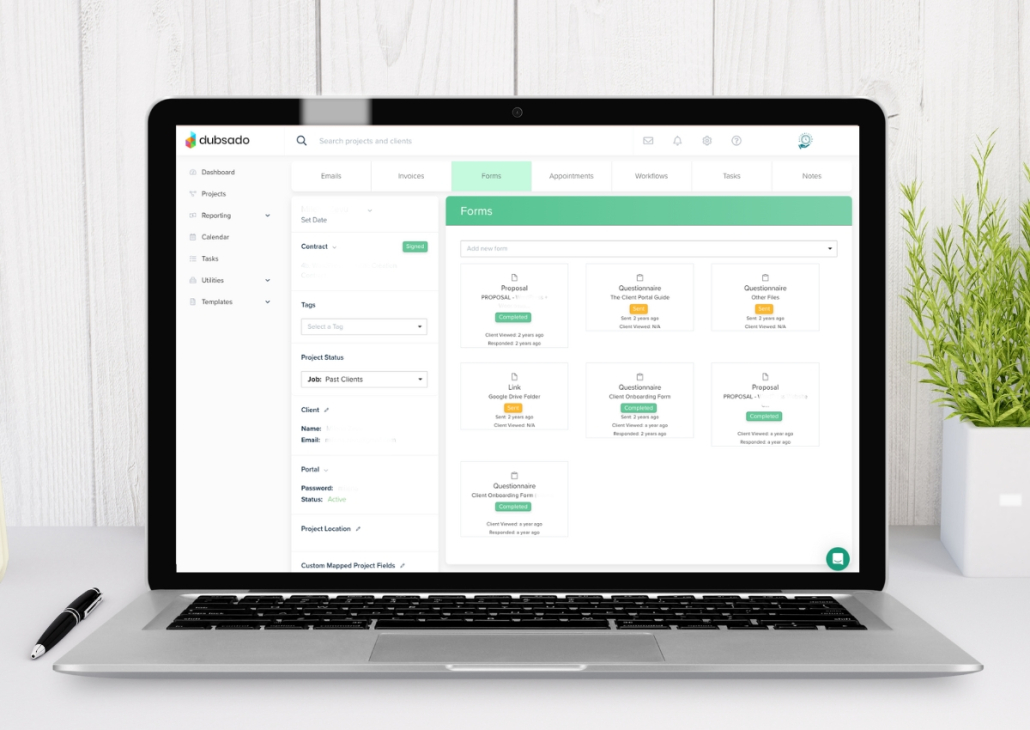

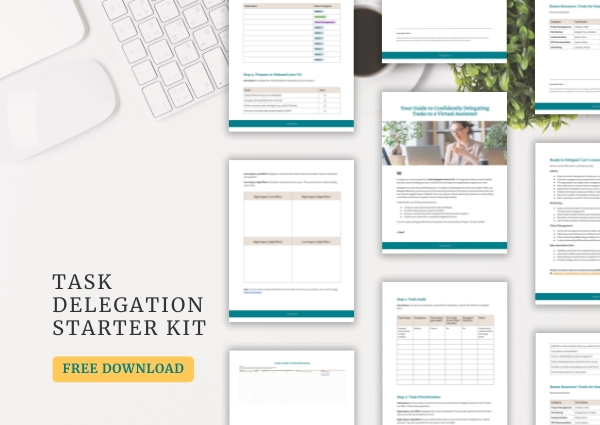
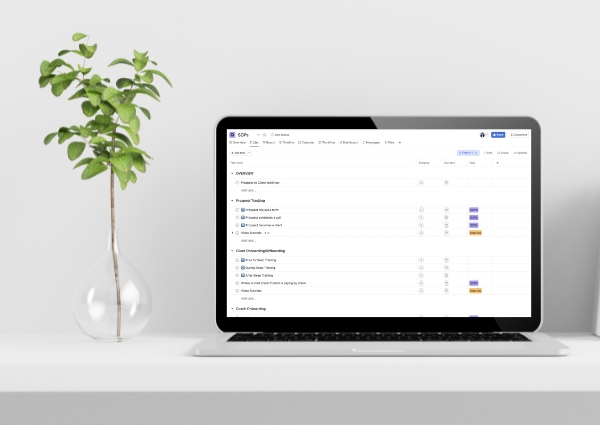






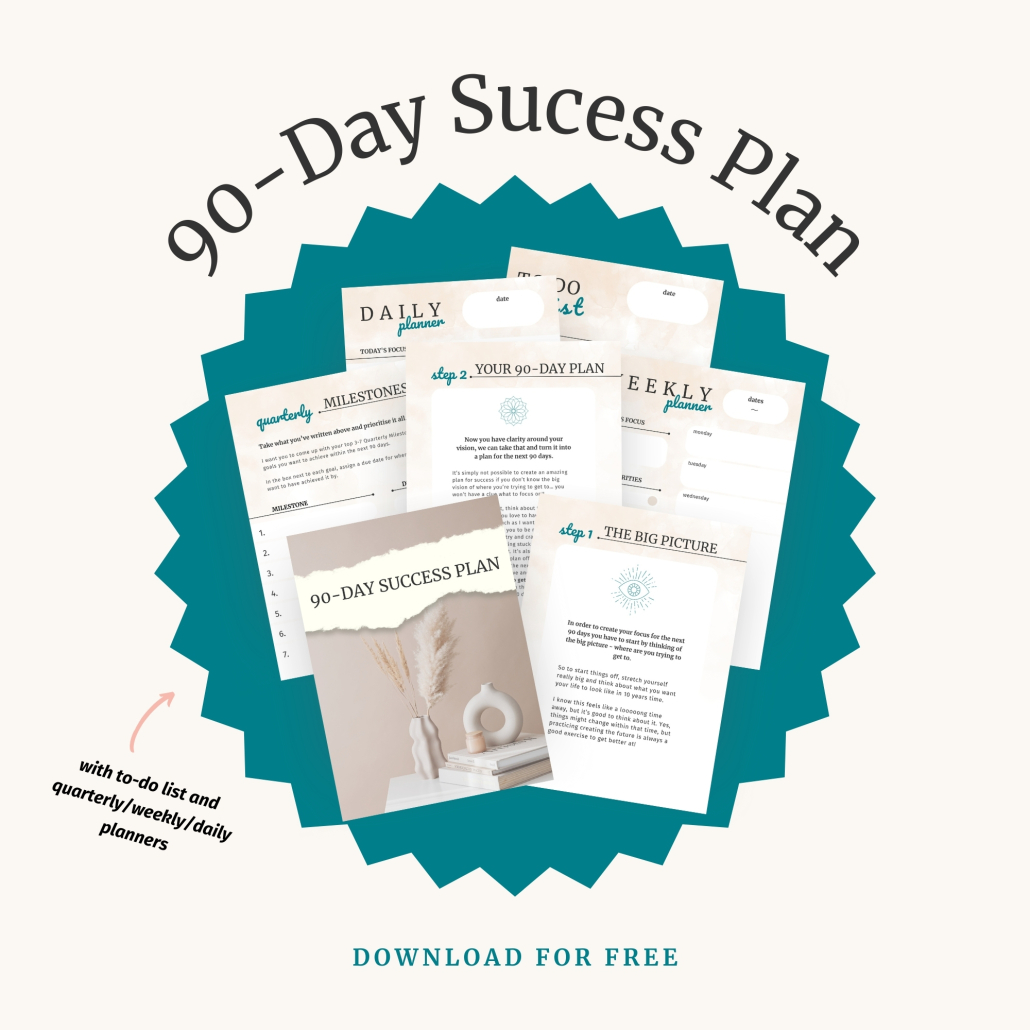


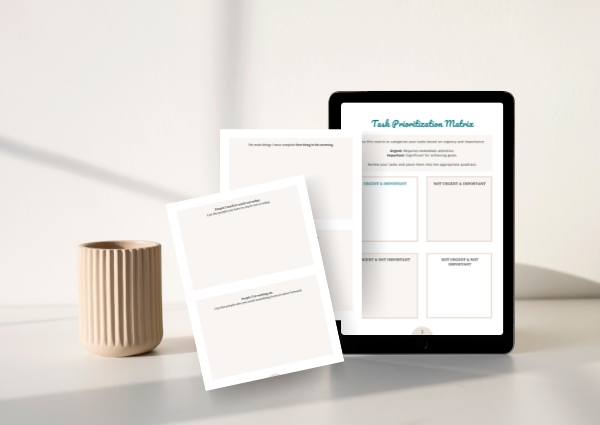


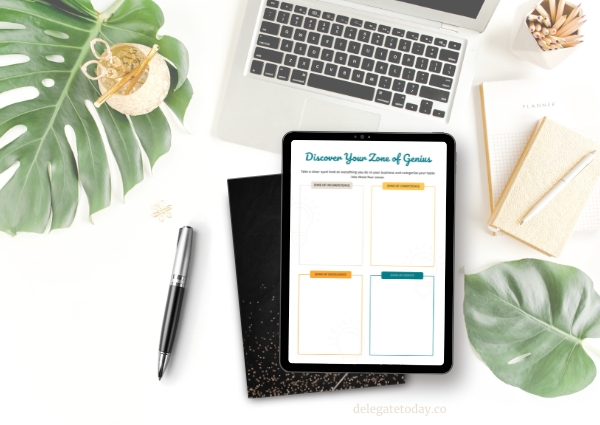


Comments